# Sequence Diagram
A tool for creating sequence diagrams from a Domain-Specific Language.
[See it in action!](https://davidje13.github.io/SequenceDiagram/)
This project includes a web page for editing the diagrams, but the core
logic is available as separate components which can be included in
other projects.
## Examples
### Simple Usage
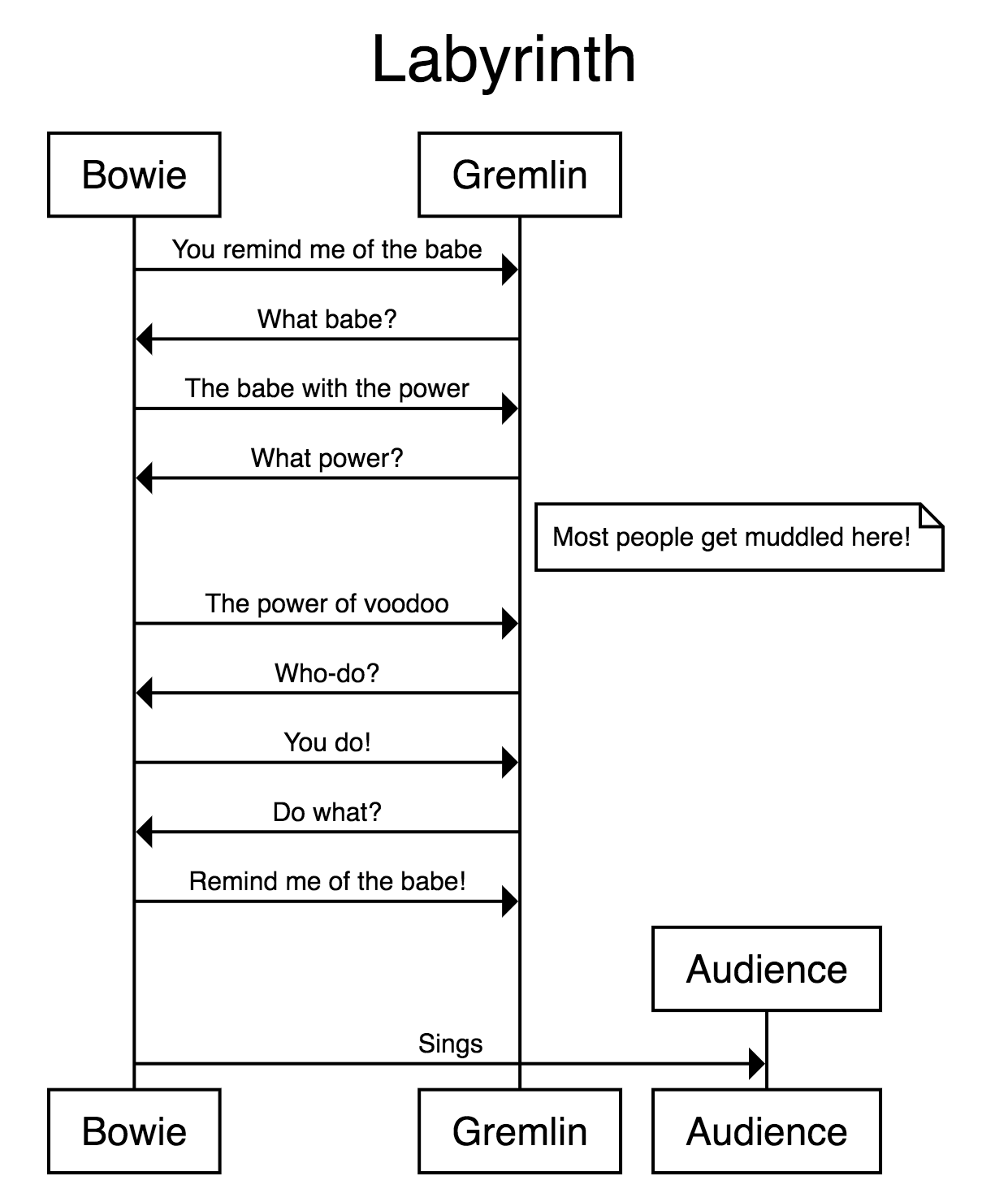 ```
title Labyrinth
Bowie -> Gremlin: You remind me of the babe
Gremlin -> Bowie: What babe?
Bowie -> Gremlin: The babe with the power
Gremlin -> Bowie: What power?
note right of Bowie, Gremlin: Most people get muddled here!
Bowie -> Gremlin: 'The power of voodoo'
Gremlin -> Bowie: "Who-do?"
Bowie -> Gremlin: You do!
Gremlin -> Bowie: Do what?
Bowie -> Gremlin: Remind me of the babe!
Bowie -> Audience: Sings
terminators box
```
### Connection Types
```
title Labyrinth
Bowie -> Gremlin: You remind me of the babe
Gremlin -> Bowie: What babe?
Bowie -> Gremlin: The babe with the power
Gremlin -> Bowie: What power?
note right of Bowie, Gremlin: Most people get muddled here!
Bowie -> Gremlin: 'The power of voodoo'
Gremlin -> Bowie: "Who-do?"
Bowie -> Gremlin: You do!
Gremlin -> Bowie: Do what?
Bowie -> Gremlin: Remind me of the babe!
Bowie -> Audience: Sings
terminators box
```
### Connection Types
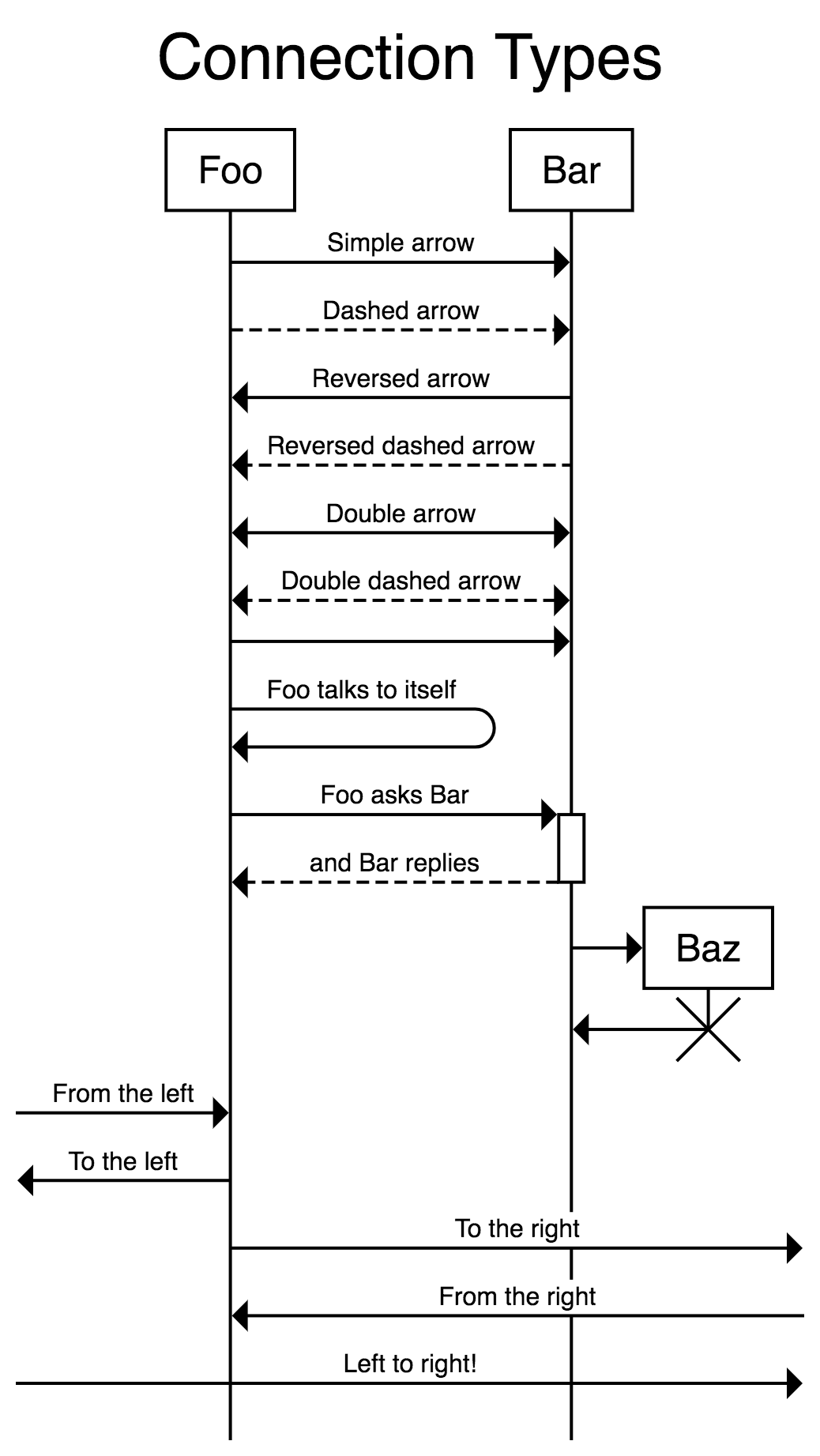 ```
title Connection Types
Foo -> Bar: Simple arrow
Foo --> Bar: Dashed arrow
Foo <- Bar: Reversed arrow
Foo <-- Bar: Reversed dashed arrow
Foo <-> Bar: Double arrow
Foo <--> Bar: Double dashed arrow
# An arrow with no label:
Foo -> Bar
Foo -> Foo: Foo talks to itself
Foo -> +Bar: Foo asks Bar
-Bar --> Foo: and Bar replies
# * and ! cause agents to be created and destroyed inline
Bar -> *Baz
Bar <- !Baz
# Arrows leaving on the left and right of the diagram
[ -> Foo: From the left
[ <- Foo: To the left
Foo -> ]: To the right
Foo <- ]: From the right
[ -> ]: Left to right!
# (etc.)
```
### Notes & State
```
title Connection Types
Foo -> Bar: Simple arrow
Foo --> Bar: Dashed arrow
Foo <- Bar: Reversed arrow
Foo <-- Bar: Reversed dashed arrow
Foo <-> Bar: Double arrow
Foo <--> Bar: Double dashed arrow
# An arrow with no label:
Foo -> Bar
Foo -> Foo: Foo talks to itself
Foo -> +Bar: Foo asks Bar
-Bar --> Foo: and Bar replies
# * and ! cause agents to be created and destroyed inline
Bar -> *Baz
Bar <- !Baz
# Arrows leaving on the left and right of the diagram
[ -> Foo: From the left
[ <- Foo: To the left
Foo -> ]: To the right
Foo <- ]: From the right
[ -> ]: Left to right!
# (etc.)
```
### Notes & State
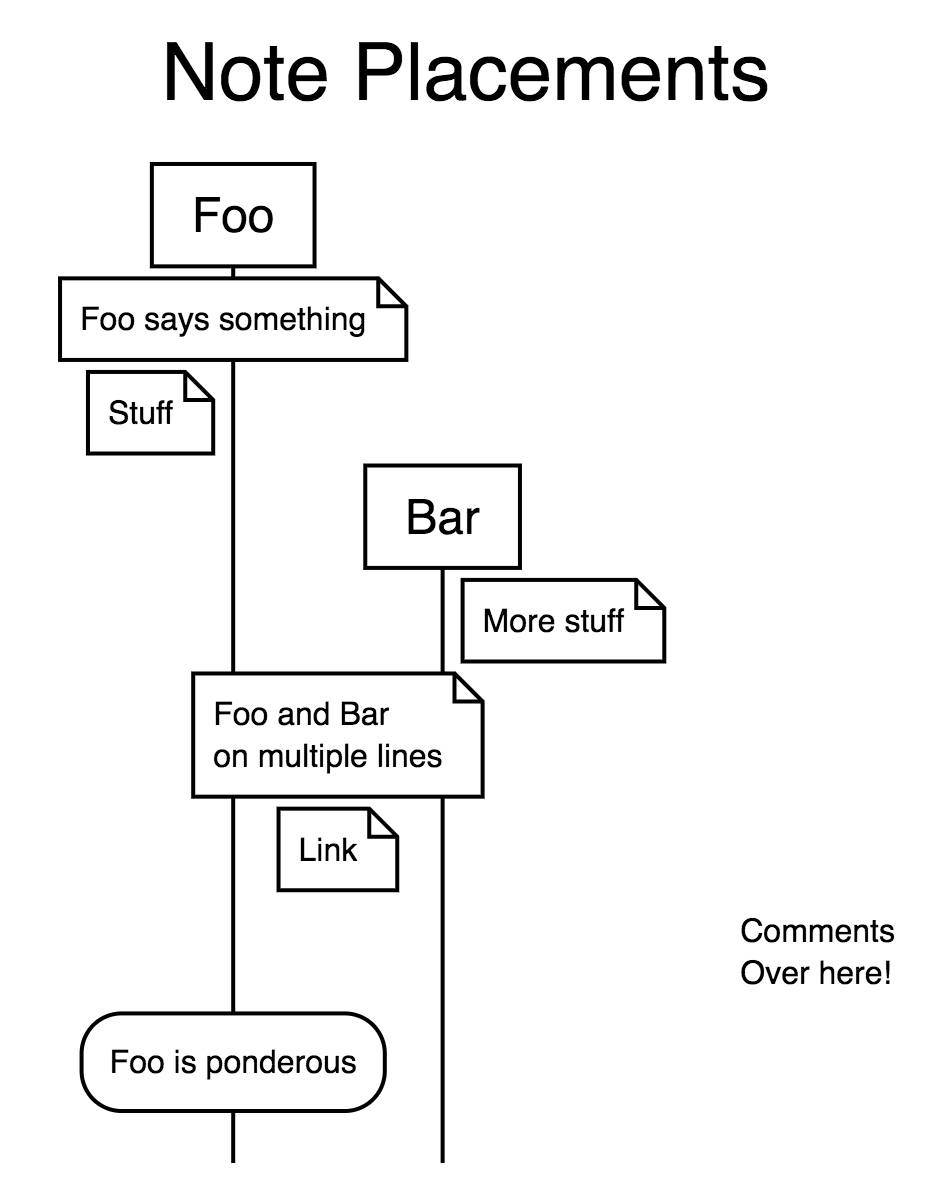 ```
title Note Placements
note over Foo: Foo says something
note left of Foo: Stuff
note right of Bar: More stuff
note over Foo, Bar: "Foo and Bar
on multiple lines"
note between Foo, Bar: Link
text right: 'Comments\nOver here!'
state over Foo: Foo is ponderous
```
### Logic
```
title Note Placements
note over Foo: Foo says something
note left of Foo: Stuff
note right of Bar: More stuff
note over Foo, Bar: "Foo and Bar
on multiple lines"
note between Foo, Bar: Link
text right: 'Comments\nOver here!'
state over Foo: Foo is ponderous
```
### Logic
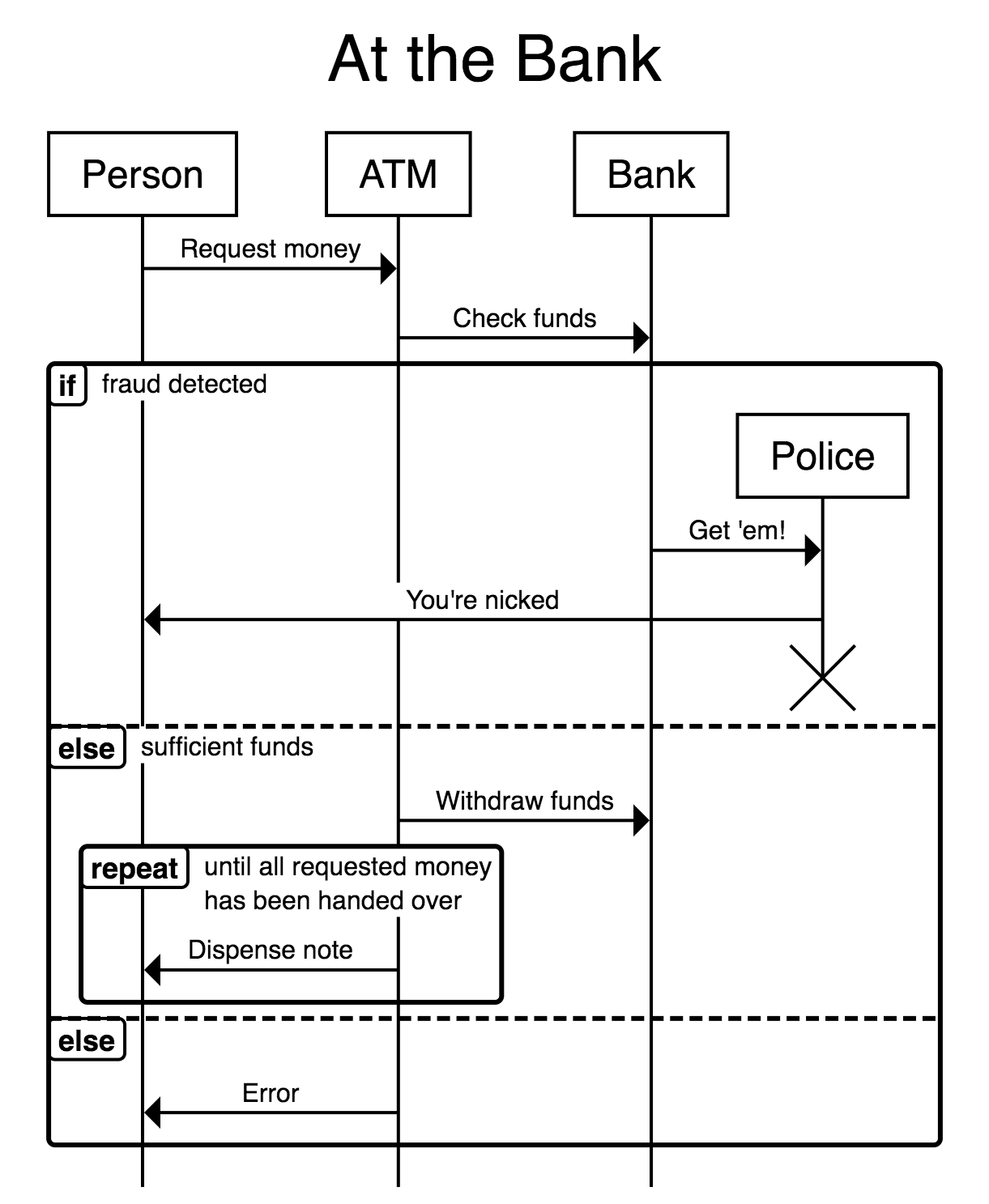 ```
title At the Bank
begin Person, ATM, Bank
Person -> ATM: Request money
ATM -> Bank: Check funds
if fraud detected
Bank -> Police: "Get 'em!"
Police -> Person: "You're nicked"
end Police
else if sufficient funds
ATM -> Bank: Withdraw funds
repeat until "all requested money
has been handed over"
ATM -> Person: Dispense note
end
else
ATM -> Person: Error
end
```
### Multiline Text
```
title At the Bank
begin Person, ATM, Bank
Person -> ATM: Request money
ATM -> Bank: Check funds
if fraud detected
Bank -> Police: "Get 'em!"
Police -> Person: "You're nicked"
end Police
else if sufficient funds
ATM -> Bank: Withdraw funds
repeat until "all requested money
has been handed over"
ATM -> Person: Dispense note
end
else
ATM -> Person: Error
end
```
### Multiline Text
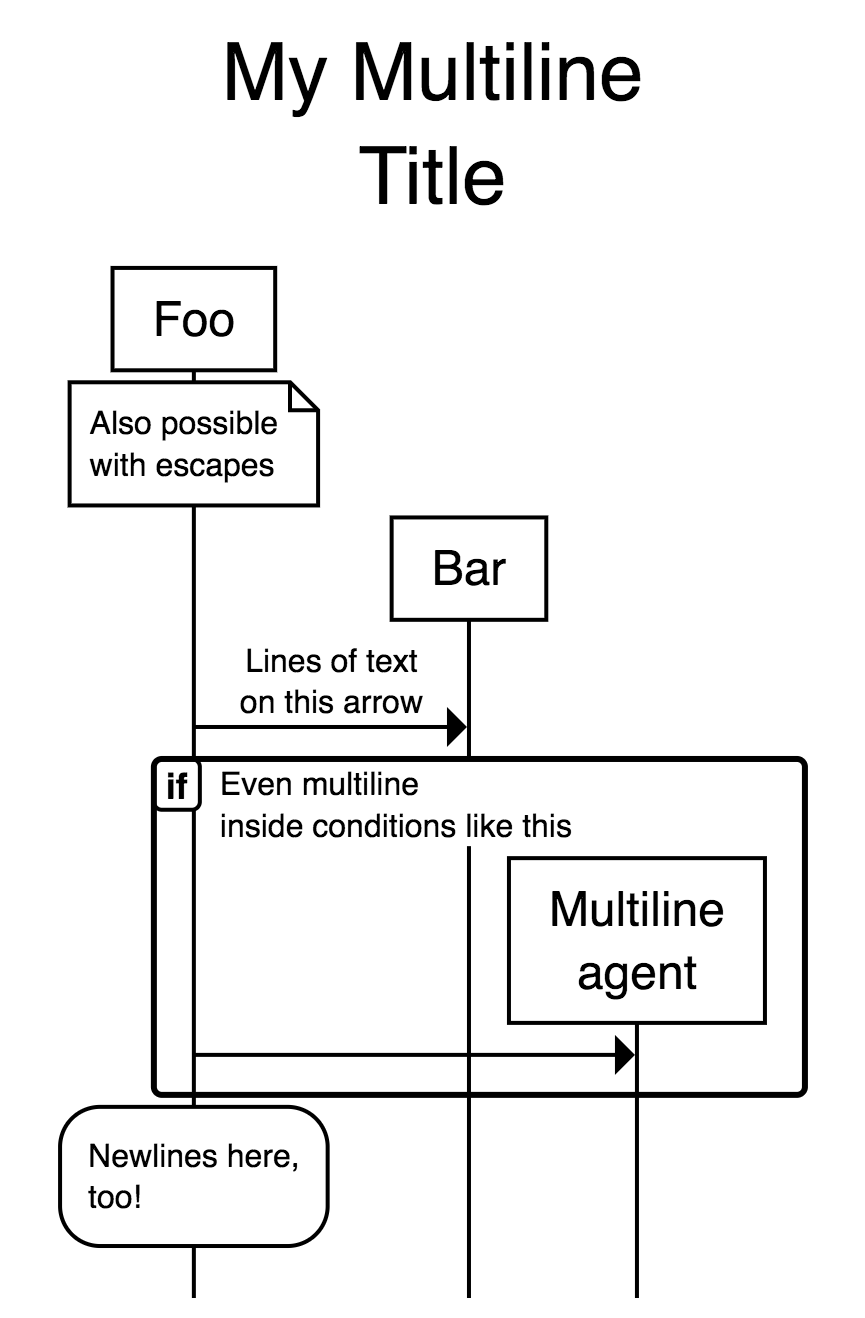 ```
title 'My Multiline
Title'
note over Foo: 'Also possible\nwith escapes'
Foo -> Bar: 'Lines of text\non this arrow'
if 'Even multiline\ninside conditions like this'
Foo -> 'Multiline\nagent'
end
state over Foo: 'Newlines here,
too!'
```
### Short-Lived Agents
```
title 'My Multiline
Title'
note over Foo: 'Also possible\nwith escapes'
Foo -> Bar: 'Lines of text\non this arrow'
if 'Even multiline\ninside conditions like this'
Foo -> 'Multiline\nagent'
end
state over Foo: 'Newlines here,
too!'
```
### Short-Lived Agents
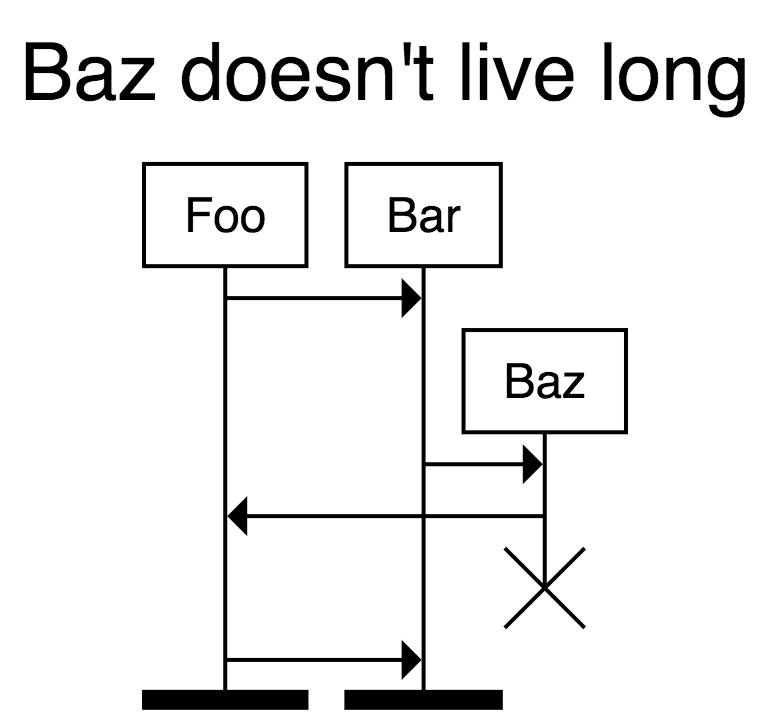 ```
title "Baz doesn't live long"
Foo -> Bar
begin Baz
Bar -> Baz
Baz -> Foo
end Baz
Foo -> Bar
# Foo and Bar end with black bars
terminators bar
# (options are: box, bar, cross, fade, none)
```
### Agent Aliases
```
title "Baz doesn't live long"
Foo -> Bar
begin Baz
Bar -> Baz
Baz -> Foo
end Baz
Foo -> Bar
# Foo and Bar end with black bars
terminators bar
# (options are: box, bar, cross, fade, none)
```
### Agent Aliases
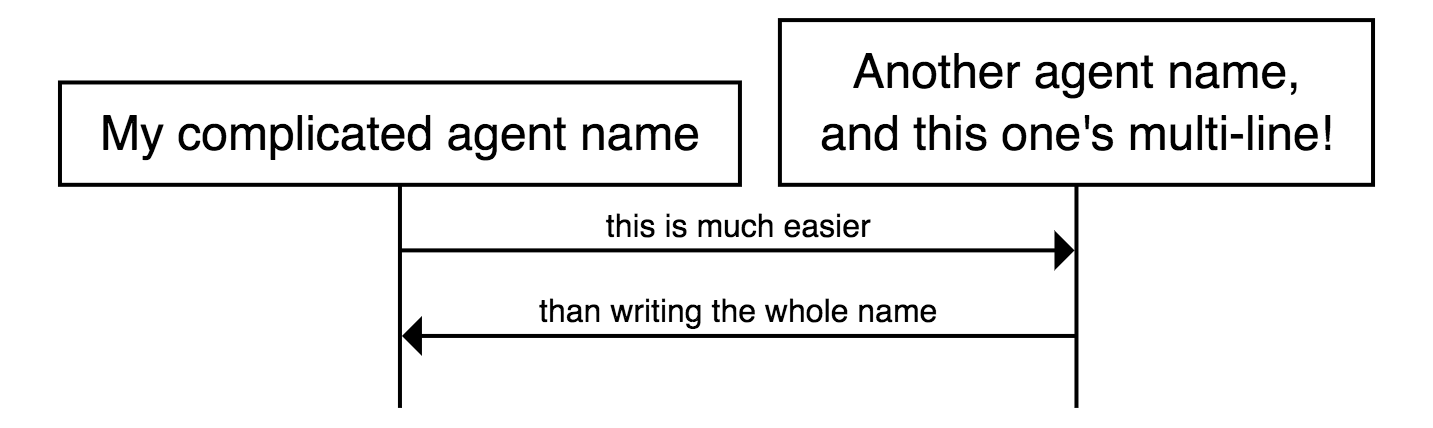 ```
define My complicated agent name as A
define "Another agent name,
and this one's multi-line!" as B
A -> B: this is much easier
A <- B: than writing the whole name
```
### Alternative Agent Ordering
```
define My complicated agent name as A
define "Another agent name,
and this one's multi-line!" as B
A -> B: this is much easier
A <- B: than writing the whole name
```
### Alternative Agent Ordering
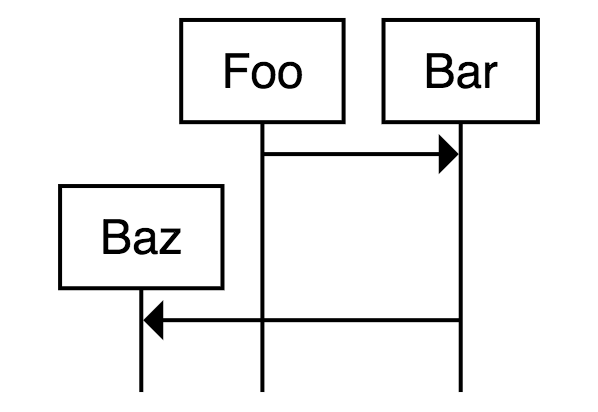 ```
define Baz, Foo
Foo -> Bar
Bar -> Baz
```
### Simultaneous Actions (Beta!)
This is a work-in-progress feature. There are situations where this can
lead to [ugly / unreadable overlapping content](https://github.com/davidje13/SequenceDiagram/issues/13).
```
define Baz, Foo
Foo -> Bar
Bar -> Baz
```
### Simultaneous Actions (Beta!)
This is a work-in-progress feature. There are situations where this can
lead to [ugly / unreadable overlapping content](https://github.com/davidje13/SequenceDiagram/issues/13).
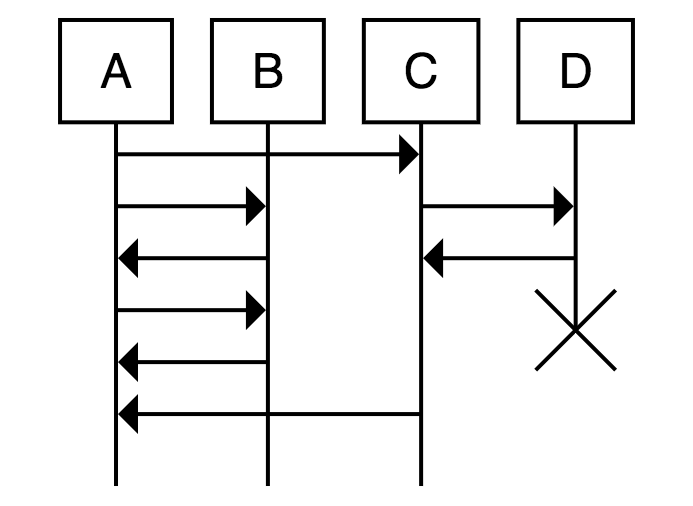 ```
begin A, B, C, D
A -> C
# Define a marker which can be returned to later
some primary process:
A -> B
B -> A
A -> B
B -> A
# Return to the defined marker
# (should be interpreted as no-higher-then the marker; may be
# pushed down to keep relative action ordering consistent)
simultaneously with some primary process:
C -> D
D -> C
end D
C -> A
# The marker name is optional; using "simultaneously:" with no
# marker will jump to the top of the entire sequence.
```
## DSL Basics
Comments begin with a `#` and end at the next newline:
```
# This is a comment
```
Meta data can be provided with particular keywords:
```
title 'My title here'
```
Quoting strings is usually optional, for example these are the same:
```
title 'My title here'
title "My title here"
title My title here
title "My title" here
title "My" 'title' "here"
```
Each non-metadata line represents a step in the sequence, in order.
```
# Draw an arrow from agent "Foo Bar" to agent "Zig Zag" with a label:
# (implicitly creates the agents if they do not already exist)
Foo Bar -> Zig Zag: Do a thing
# With quotes, this is the same as:
'Foo Bar' -> 'Zig Zag': 'Do a thing'
```
Blocks surround steps, and can nest:
```
if something
Foo -> Bar
else if something else
Foo -> Baz
if more stuff
Baz -> Zig
end
end
```
(indentation is ignored)
## Contributing
Contributions are welcome!
If you find a bug or desire a new feature, feel free to report it in
the [GitHub issue tracker](https://github.com/davidje13/SequenceDiagram/issues),
or write the code yourself and make a pull request.
Pull requests are more likely to be accepted if the code you changed
is tested (write new tests for new features and bug fixes, and update
existing tests where necessary). You can make sure the tests and linter
are passing by opening test.htm
Note: the linter can't run from the local filesystem, so you'll need to
run a local HTTP server to ensure linting is successful. One option if
you have NPM installed is:
```shell
# Setup
npm install http-server -g;
# Then
http-server;
```
The current status of the tests on the master branch can be checked at
[test.htm](https://davidje13.github.io/SequenceDiagram/test.htm)
```
begin A, B, C, D
A -> C
# Define a marker which can be returned to later
some primary process:
A -> B
B -> A
A -> B
B -> A
# Return to the defined marker
# (should be interpreted as no-higher-then the marker; may be
# pushed down to keep relative action ordering consistent)
simultaneously with some primary process:
C -> D
D -> C
end D
C -> A
# The marker name is optional; using "simultaneously:" with no
# marker will jump to the top of the entire sequence.
```
## DSL Basics
Comments begin with a `#` and end at the next newline:
```
# This is a comment
```
Meta data can be provided with particular keywords:
```
title 'My title here'
```
Quoting strings is usually optional, for example these are the same:
```
title 'My title here'
title "My title here"
title My title here
title "My title" here
title "My" 'title' "here"
```
Each non-metadata line represents a step in the sequence, in order.
```
# Draw an arrow from agent "Foo Bar" to agent "Zig Zag" with a label:
# (implicitly creates the agents if they do not already exist)
Foo Bar -> Zig Zag: Do a thing
# With quotes, this is the same as:
'Foo Bar' -> 'Zig Zag': 'Do a thing'
```
Blocks surround steps, and can nest:
```
if something
Foo -> Bar
else if something else
Foo -> Baz
if more stuff
Baz -> Zig
end
end
```
(indentation is ignored)
## Contributing
Contributions are welcome!
If you find a bug or desire a new feature, feel free to report it in
the [GitHub issue tracker](https://github.com/davidje13/SequenceDiagram/issues),
or write the code yourself and make a pull request.
Pull requests are more likely to be accepted if the code you changed
is tested (write new tests for new features and bug fixes, and update
existing tests where necessary). You can make sure the tests and linter
are passing by opening test.htm
Note: the linter can't run from the local filesystem, so you'll need to
run a local HTTP server to ensure linting is successful. One option if
you have NPM installed is:
```shell
# Setup
npm install http-server -g;
# Then
http-server;
```
The current status of the tests on the master branch can be checked at
[test.htm](https://davidje13.github.io/SequenceDiagram/test.htm)
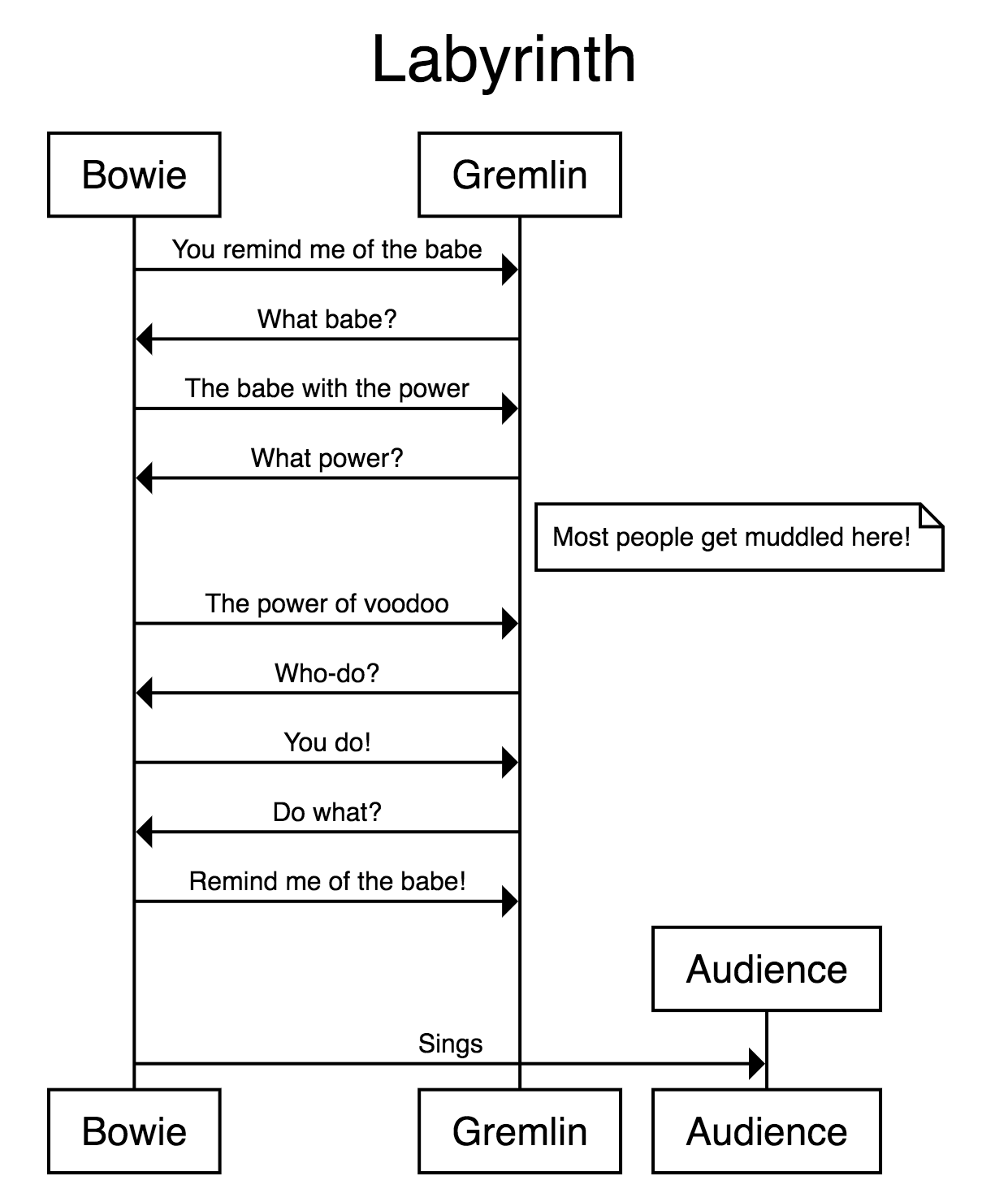 ```
title Labyrinth
Bowie -> Gremlin: You remind me of the babe
Gremlin -> Bowie: What babe?
Bowie -> Gremlin: The babe with the power
Gremlin -> Bowie: What power?
note right of Bowie, Gremlin: Most people get muddled here!
Bowie -> Gremlin: 'The power of voodoo'
Gremlin -> Bowie: "Who-do?"
Bowie -> Gremlin: You do!
Gremlin -> Bowie: Do what?
Bowie -> Gremlin: Remind me of the babe!
Bowie -> Audience: Sings
terminators box
```
### Connection Types
```
title Labyrinth
Bowie -> Gremlin: You remind me of the babe
Gremlin -> Bowie: What babe?
Bowie -> Gremlin: The babe with the power
Gremlin -> Bowie: What power?
note right of Bowie, Gremlin: Most people get muddled here!
Bowie -> Gremlin: 'The power of voodoo'
Gremlin -> Bowie: "Who-do?"
Bowie -> Gremlin: You do!
Gremlin -> Bowie: Do what?
Bowie -> Gremlin: Remind me of the babe!
Bowie -> Audience: Sings
terminators box
```
### Connection Types
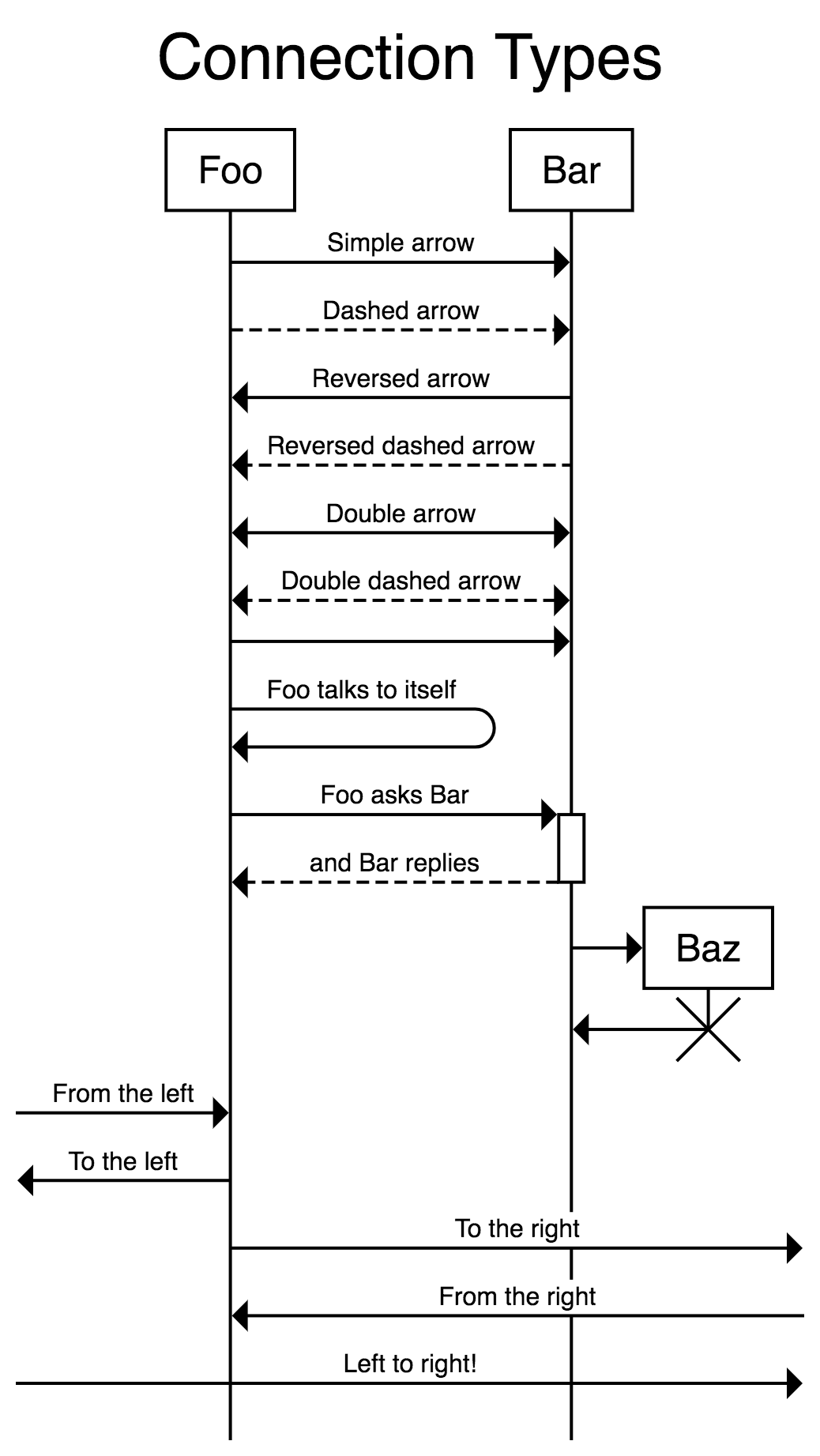 ```
title Connection Types
Foo -> Bar: Simple arrow
Foo --> Bar: Dashed arrow
Foo <- Bar: Reversed arrow
Foo <-- Bar: Reversed dashed arrow
Foo <-> Bar: Double arrow
Foo <--> Bar: Double dashed arrow
# An arrow with no label:
Foo -> Bar
Foo -> Foo: Foo talks to itself
Foo -> +Bar: Foo asks Bar
-Bar --> Foo: and Bar replies
# * and ! cause agents to be created and destroyed inline
Bar -> *Baz
Bar <- !Baz
# Arrows leaving on the left and right of the diagram
[ -> Foo: From the left
[ <- Foo: To the left
Foo -> ]: To the right
Foo <- ]: From the right
[ -> ]: Left to right!
# (etc.)
```
### Notes & State
```
title Connection Types
Foo -> Bar: Simple arrow
Foo --> Bar: Dashed arrow
Foo <- Bar: Reversed arrow
Foo <-- Bar: Reversed dashed arrow
Foo <-> Bar: Double arrow
Foo <--> Bar: Double dashed arrow
# An arrow with no label:
Foo -> Bar
Foo -> Foo: Foo talks to itself
Foo -> +Bar: Foo asks Bar
-Bar --> Foo: and Bar replies
# * and ! cause agents to be created and destroyed inline
Bar -> *Baz
Bar <- !Baz
# Arrows leaving on the left and right of the diagram
[ -> Foo: From the left
[ <- Foo: To the left
Foo -> ]: To the right
Foo <- ]: From the right
[ -> ]: Left to right!
# (etc.)
```
### Notes & State
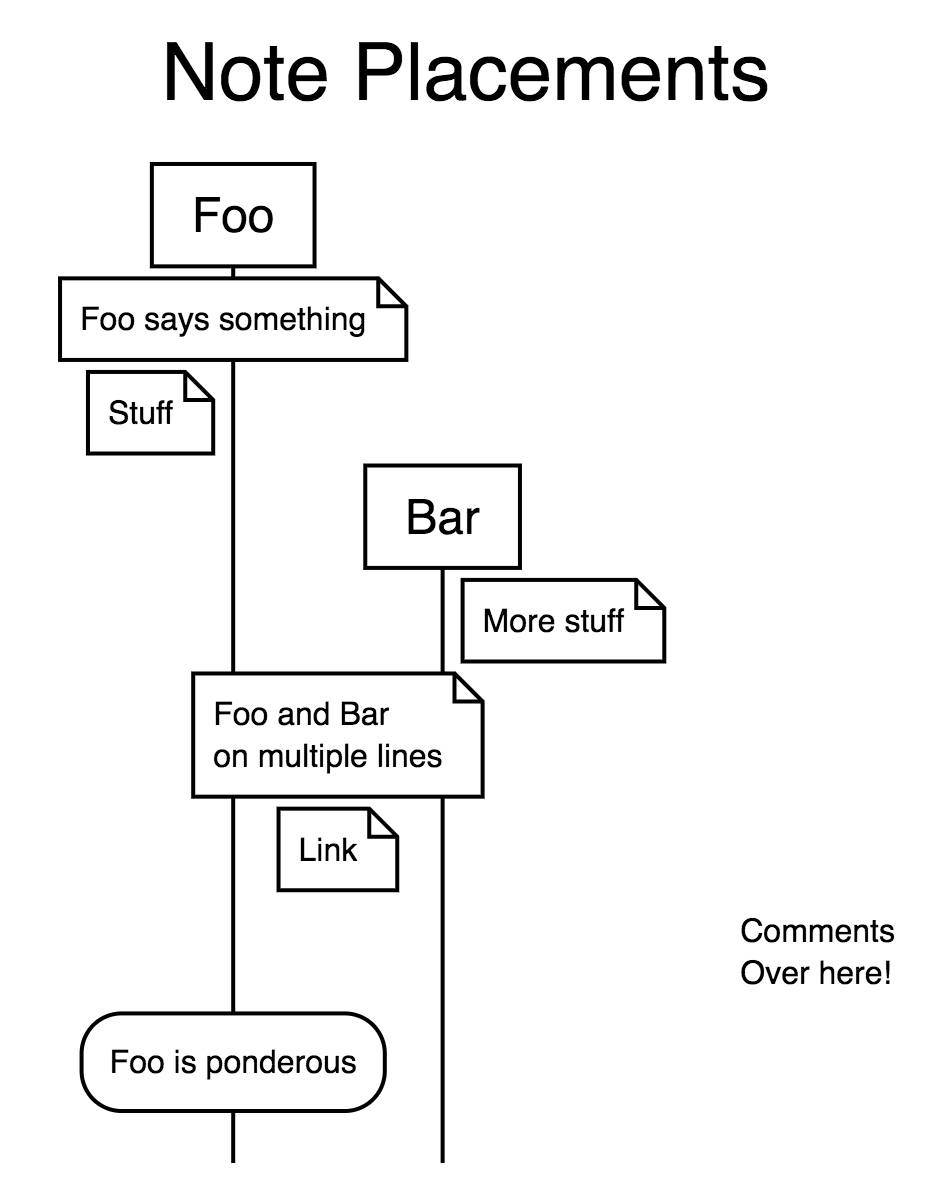 ```
title Note Placements
note over Foo: Foo says something
note left of Foo: Stuff
note right of Bar: More stuff
note over Foo, Bar: "Foo and Bar
on multiple lines"
note between Foo, Bar: Link
text right: 'Comments\nOver here!'
state over Foo: Foo is ponderous
```
### Logic
```
title Note Placements
note over Foo: Foo says something
note left of Foo: Stuff
note right of Bar: More stuff
note over Foo, Bar: "Foo and Bar
on multiple lines"
note between Foo, Bar: Link
text right: 'Comments\nOver here!'
state over Foo: Foo is ponderous
```
### Logic
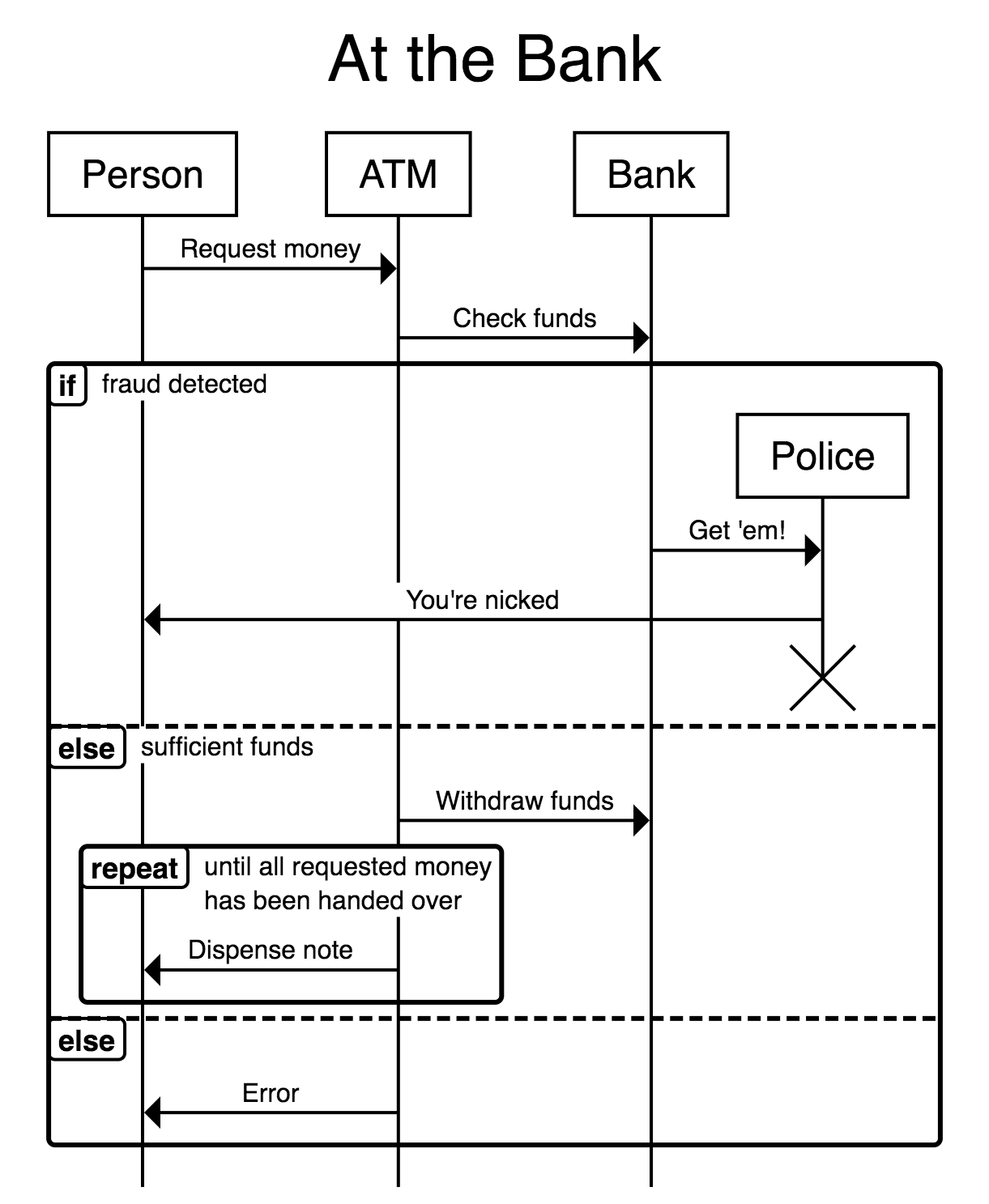 ```
title At the Bank
begin Person, ATM, Bank
Person -> ATM: Request money
ATM -> Bank: Check funds
if fraud detected
Bank -> Police: "Get 'em!"
Police -> Person: "You're nicked"
end Police
else if sufficient funds
ATM -> Bank: Withdraw funds
repeat until "all requested money
has been handed over"
ATM -> Person: Dispense note
end
else
ATM -> Person: Error
end
```
### Multiline Text
```
title At the Bank
begin Person, ATM, Bank
Person -> ATM: Request money
ATM -> Bank: Check funds
if fraud detected
Bank -> Police: "Get 'em!"
Police -> Person: "You're nicked"
end Police
else if sufficient funds
ATM -> Bank: Withdraw funds
repeat until "all requested money
has been handed over"
ATM -> Person: Dispense note
end
else
ATM -> Person: Error
end
```
### Multiline Text
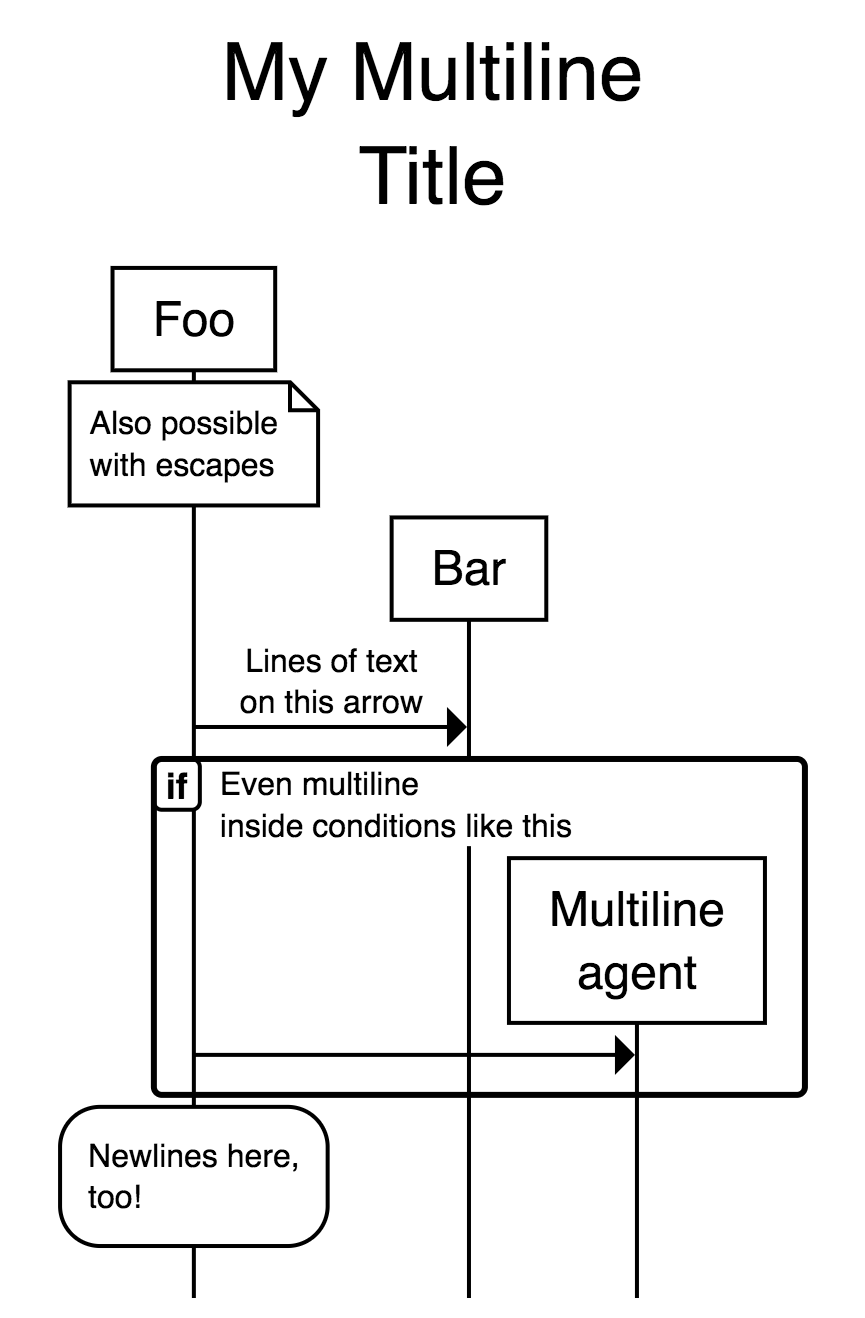 ```
title 'My Multiline
Title'
note over Foo: 'Also possible\nwith escapes'
Foo -> Bar: 'Lines of text\non this arrow'
if 'Even multiline\ninside conditions like this'
Foo -> 'Multiline\nagent'
end
state over Foo: 'Newlines here,
too!'
```
### Short-Lived Agents
```
title 'My Multiline
Title'
note over Foo: 'Also possible\nwith escapes'
Foo -> Bar: 'Lines of text\non this arrow'
if 'Even multiline\ninside conditions like this'
Foo -> 'Multiline\nagent'
end
state over Foo: 'Newlines here,
too!'
```
### Short-Lived Agents
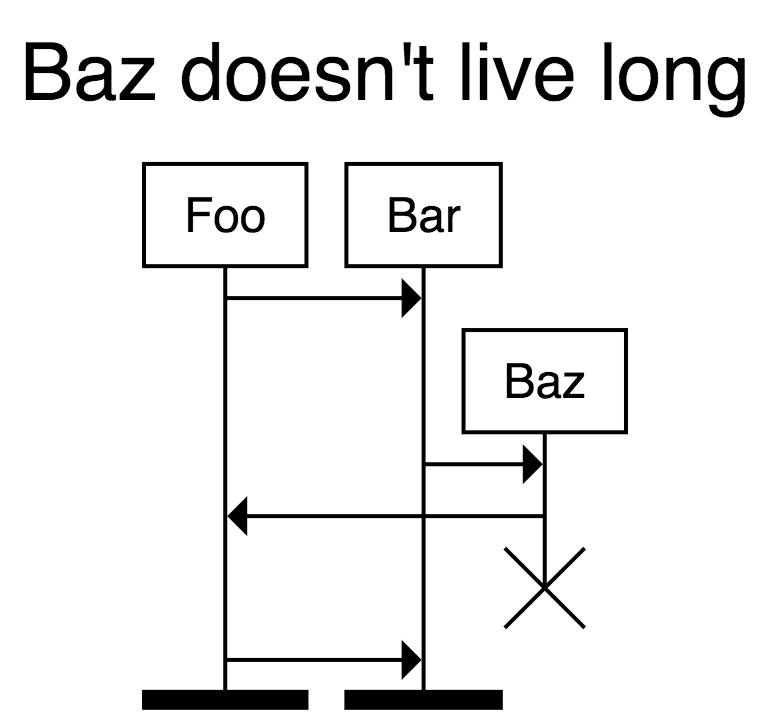 ```
title "Baz doesn't live long"
Foo -> Bar
begin Baz
Bar -> Baz
Baz -> Foo
end Baz
Foo -> Bar
# Foo and Bar end with black bars
terminators bar
# (options are: box, bar, cross, fade, none)
```
### Agent Aliases
```
title "Baz doesn't live long"
Foo -> Bar
begin Baz
Bar -> Baz
Baz -> Foo
end Baz
Foo -> Bar
# Foo and Bar end with black bars
terminators bar
# (options are: box, bar, cross, fade, none)
```
### Agent Aliases
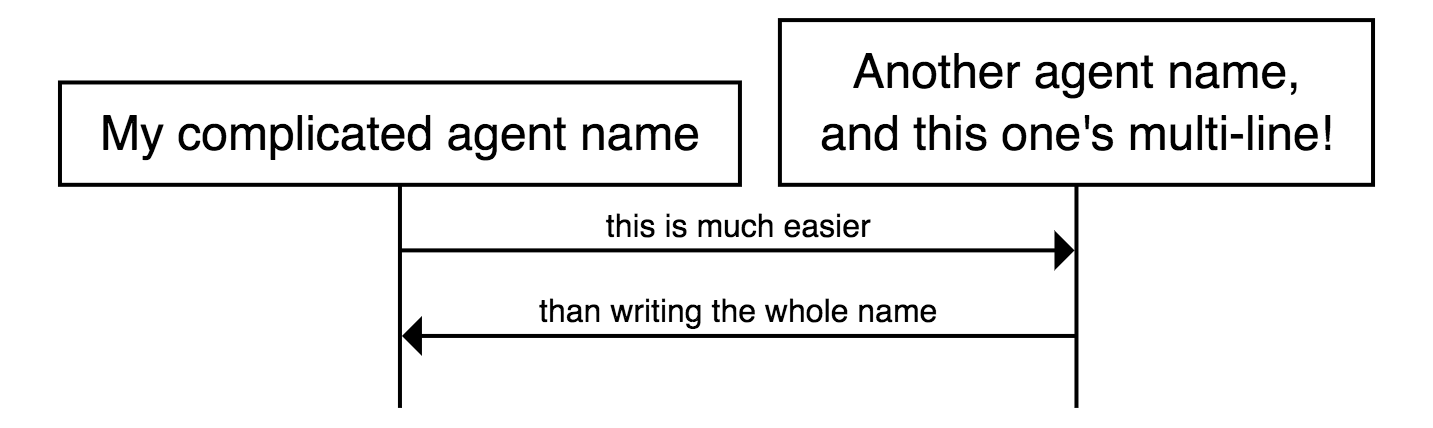 ```
define My complicated agent name as A
define "Another agent name,
and this one's multi-line!" as B
A -> B: this is much easier
A <- B: than writing the whole name
```
### Alternative Agent Ordering
```
define My complicated agent name as A
define "Another agent name,
and this one's multi-line!" as B
A -> B: this is much easier
A <- B: than writing the whole name
```
### Alternative Agent Ordering
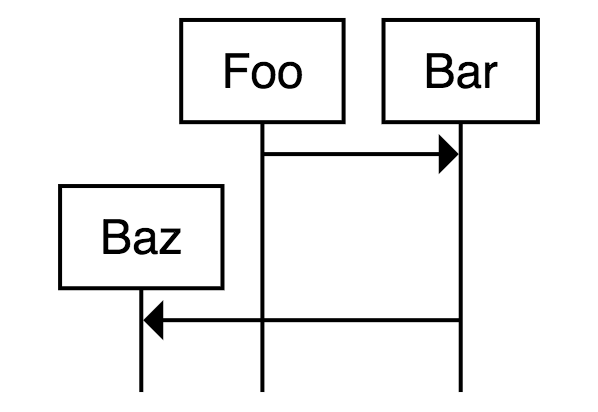 ```
define Baz, Foo
Foo -> Bar
Bar -> Baz
```
### Simultaneous Actions (Beta!)
This is a work-in-progress feature. There are situations where this can
lead to [ugly / unreadable overlapping content](https://github.com/davidje13/SequenceDiagram/issues/13).
```
define Baz, Foo
Foo -> Bar
Bar -> Baz
```
### Simultaneous Actions (Beta!)
This is a work-in-progress feature. There are situations where this can
lead to [ugly / unreadable overlapping content](https://github.com/davidje13/SequenceDiagram/issues/13).
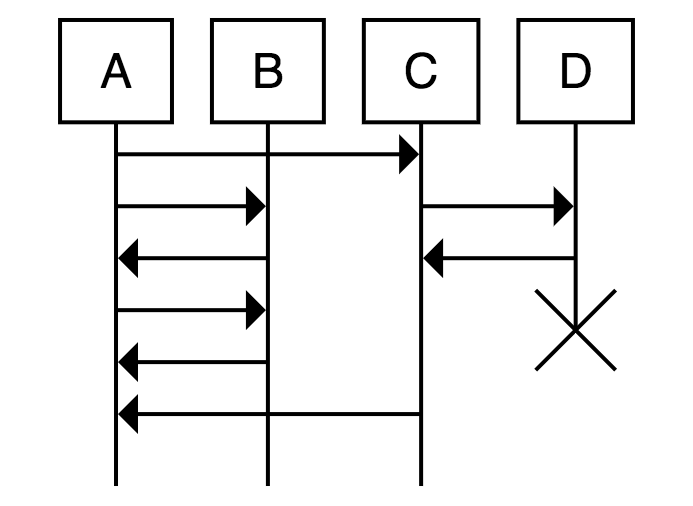 ```
begin A, B, C, D
A -> C
# Define a marker which can be returned to later
some primary process:
A -> B
B -> A
A -> B
B -> A
# Return to the defined marker
# (should be interpreted as no-higher-then the marker; may be
# pushed down to keep relative action ordering consistent)
simultaneously with some primary process:
C -> D
D -> C
end D
C -> A
# The marker name is optional; using "simultaneously:" with no
# marker will jump to the top of the entire sequence.
```
## DSL Basics
Comments begin with a `#` and end at the next newline:
```
# This is a comment
```
Meta data can be provided with particular keywords:
```
title 'My title here'
```
Quoting strings is usually optional, for example these are the same:
```
title 'My title here'
title "My title here"
title My title here
title "My title" here
title "My" 'title' "here"
```
Each non-metadata line represents a step in the sequence, in order.
```
# Draw an arrow from agent "Foo Bar" to agent "Zig Zag" with a label:
# (implicitly creates the agents if they do not already exist)
Foo Bar -> Zig Zag: Do a thing
# With quotes, this is the same as:
'Foo Bar' -> 'Zig Zag': 'Do a thing'
```
Blocks surround steps, and can nest:
```
if something
Foo -> Bar
else if something else
Foo -> Baz
if more stuff
Baz -> Zig
end
end
```
(indentation is ignored)
## Contributing
Contributions are welcome!
If you find a bug or desire a new feature, feel free to report it in
the [GitHub issue tracker](https://github.com/davidje13/SequenceDiagram/issues),
or write the code yourself and make a pull request.
Pull requests are more likely to be accepted if the code you changed
is tested (write new tests for new features and bug fixes, and update
existing tests where necessary). You can make sure the tests and linter
are passing by opening test.htm
Note: the linter can't run from the local filesystem, so you'll need to
run a local HTTP server to ensure linting is successful. One option if
you have NPM installed is:
```shell
# Setup
npm install http-server -g;
# Then
http-server;
```
The current status of the tests on the master branch can be checked at
[test.htm](https://davidje13.github.io/SequenceDiagram/test.htm)
```
begin A, B, C, D
A -> C
# Define a marker which can be returned to later
some primary process:
A -> B
B -> A
A -> B
B -> A
# Return to the defined marker
# (should be interpreted as no-higher-then the marker; may be
# pushed down to keep relative action ordering consistent)
simultaneously with some primary process:
C -> D
D -> C
end D
C -> A
# The marker name is optional; using "simultaneously:" with no
# marker will jump to the top of the entire sequence.
```
## DSL Basics
Comments begin with a `#` and end at the next newline:
```
# This is a comment
```
Meta data can be provided with particular keywords:
```
title 'My title here'
```
Quoting strings is usually optional, for example these are the same:
```
title 'My title here'
title "My title here"
title My title here
title "My title" here
title "My" 'title' "here"
```
Each non-metadata line represents a step in the sequence, in order.
```
# Draw an arrow from agent "Foo Bar" to agent "Zig Zag" with a label:
# (implicitly creates the agents if they do not already exist)
Foo Bar -> Zig Zag: Do a thing
# With quotes, this is the same as:
'Foo Bar' -> 'Zig Zag': 'Do a thing'
```
Blocks surround steps, and can nest:
```
if something
Foo -> Bar
else if something else
Foo -> Baz
if more stuff
Baz -> Zig
end
end
```
(indentation is ignored)
## Contributing
Contributions are welcome!
If you find a bug or desire a new feature, feel free to report it in
the [GitHub issue tracker](https://github.com/davidje13/SequenceDiagram/issues),
or write the code yourself and make a pull request.
Pull requests are more likely to be accepted if the code you changed
is tested (write new tests for new features and bug fixes, and update
existing tests where necessary). You can make sure the tests and linter
are passing by opening test.htm
Note: the linter can't run from the local filesystem, so you'll need to
run a local HTTP server to ensure linting is successful. One option if
you have NPM installed is:
```shell
# Setup
npm install http-server -g;
# Then
http-server;
```
The current status of the tests on the master branch can be checked at
[test.htm](https://davidje13.github.io/SequenceDiagram/test.htm)